
Best Tools for Managing Study Time Efficiently
In today’s fast-paced world, managing your study time effectively can make all the difference between struggling and thriving as a self-learner. Whether you’re mastering a new language, diving into coding, or preparing for an exam, how you manage your time is just as crucial as what you study. Fortunately, a range of study productivity tools and time management apps are designed to help you take control of your schedule, improve your learning efficiency, and ultimately reach your educational goals faster.
This post will explore the best digital tools and techniques that self-learners can use to plan, track, and optimise their study time. You’ll also gain insight into how to use these tools effectively with real-world examples and expert tips. By the end of this article, you’ll be equipped with everything you need to make every minute count in your independent study journey.
Why Study Time Management Matters
Before diving into the tools, let’s take a moment to understand why time management is essential for self-learners.
- Improves Focus: Helps you concentrate on high-priority tasks.
- Reduces Stress: Lessens the anxiety that comes from feeling overwhelmed.
- Boosts Motivation: Allows you to see progress, which fuels motivation.
- Builds Discipline: Encourages consistency—a cornerstone of successful learning.
Unlike traditional learning environments, self-education requires you to be both the teacher and the student. This means that managing your time well isn’t just helpful—it’s vital.
Top Study Productivity Tools for Self-Learners
1. Notion: The All-in-One Workspace
Notion is more than just a note-taking app—it’s a comprehensive productivity platform that allows users to create custom dashboards, calendars, to-do lists, and study trackers.
Key Features:
- Customisable templates for study planning
- Integration with databases and calendars
- Shared workspaces for collaborative learning
Use Case: Create a personalised study dashboard with modules for daily goals, weekly reviews, and long-term progress tracking.
2. Forest: Stay Focused, Save Trees
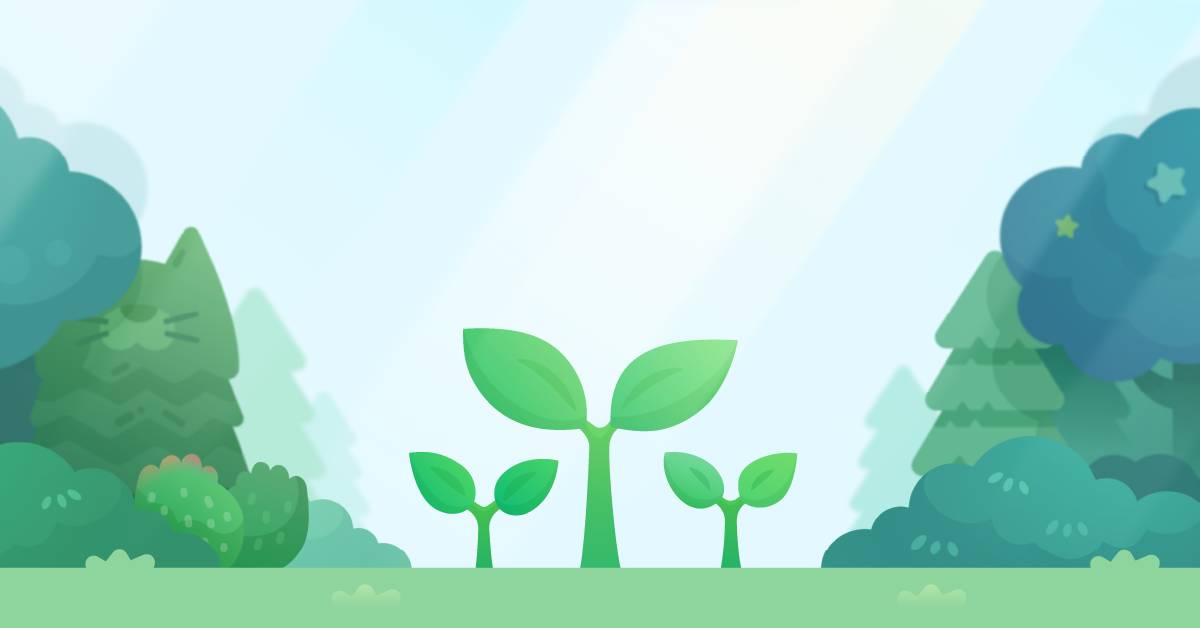
This gamified app helps you stay focused by planting virtual trees that grow when you avoid distractions.
Key Features:
- Gamification encourages long focus sessions
- Integration with the Pomodoro technique
- Real-world tree planting with points
Use Case: Set a 25-minute timer for studying, and watch your forest grow as you stay distraction-free. Lose focus, and your tree dies—simple yet effective!
3. Trello: Visual Task Management
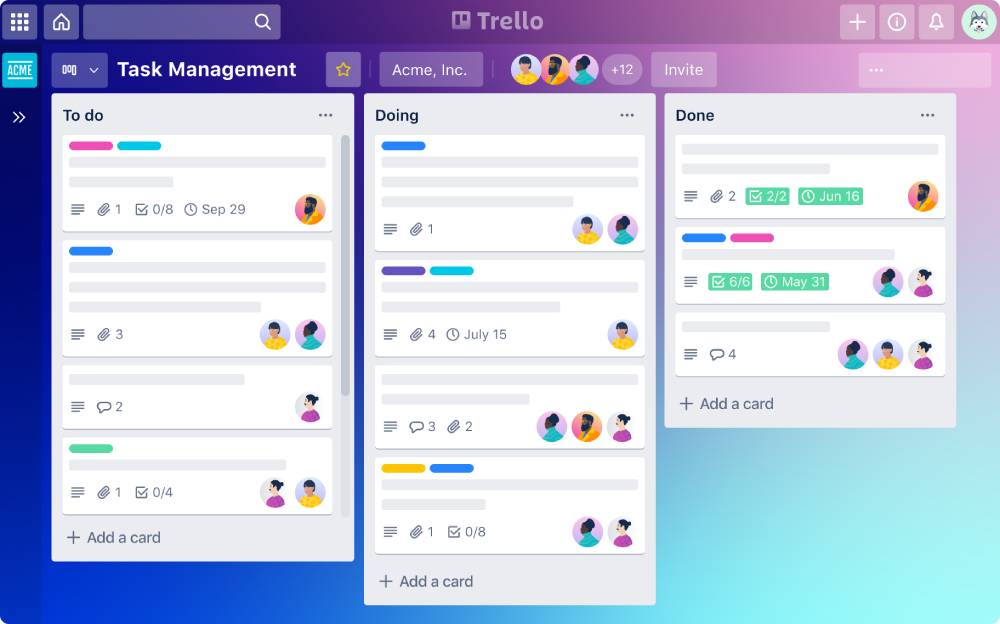
Trello uses boards, lists, and cards to organise your tasks. It’s ideal for visually inclined learners who want to map out their study goals.
Key Features:
- Drag-and-drop task cards
- Customisable boards for subjects or topics
- Deadlines, checklists, and priority tags
Use Case: Use different boards for each course or learning topic, and move tasks from “To Do” to “Completed” as you go.
4. Todoist: Smart To-Do List App
With a simple interface and powerful task-tracking capabilities, Todoist is perfect for daily planning and long-term goal setting.
Key Features:
- Recurring tasks and reminders
- Priority levels and productivity tracking
- Integration with Google Calendar
Use Case: Plan your entire week’s study schedule in advance and receive reminders for key deadlines.
5. Focus@Will: Music for Better Focus
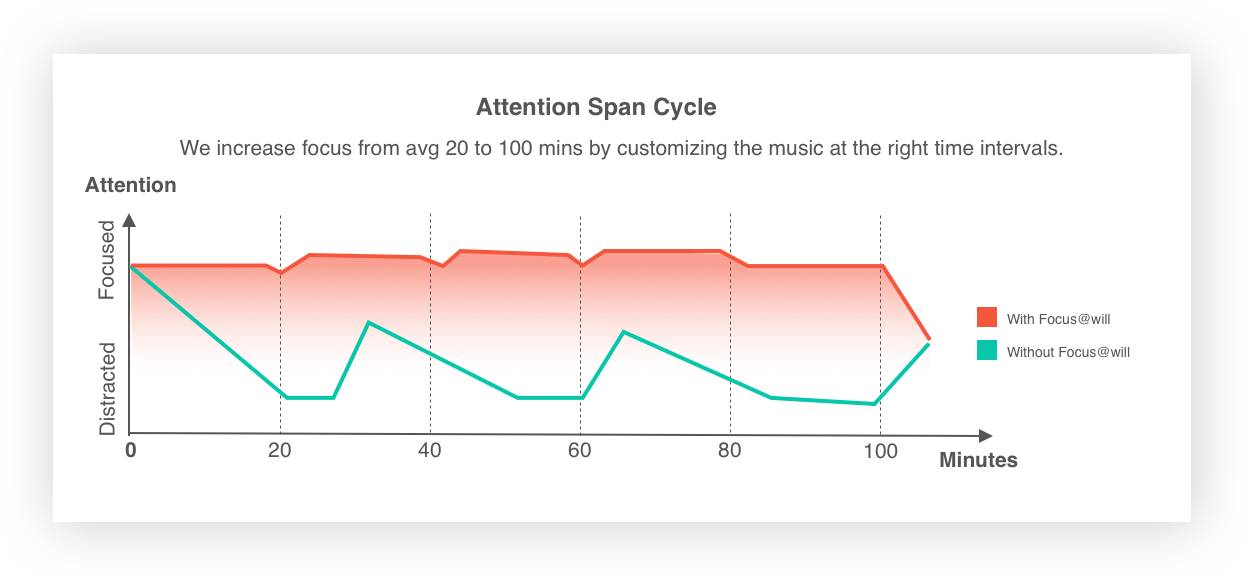
This neuroscience-backed app offers music specifically designed to increase concentration.
Key Features:
- Scientifically engineered focus music
- Genre and energy-level selection
- Timer and productivity tracking
Use Case: Pair Focus@Will with your regular study sessions for deeper focus and reduced fatigue.
Effective Techniques That Work With These Tools
Combining digital tools with tried-and-tested time management techniques can double your productivity. Here are some that blend beautifully with the apps above.
Pomodoro Technique
Use a timer (like Forest or Focus Booster) to study in 25-minute intervals with 5-minute breaks. After four rounds, take a longer break.
Time Blocking
Allocate specific blocks of time to study using Google Calendar or Notion. This helps avoid the trap of multitasking.
Eisenhower Matrix
Prioritise tasks based on urgency and importance using Trello or Todoist.
SMART Goals
Set Specific, Measurable, Achievable, Relevant, and Time-bound (SMART) goals using Notion or Trello for structured progress.
Real-World Examples: Study Schedules in Action
Let’s take a look at how different types of learners are using these tools to manage their study time.
Case Study 1: University Student Preparing for Exams
Emma, a second-year university student, uses Notion to organise her exam prep. She creates a revision dashboard that includes past paper tracking, flashcard decks, and weekly goals. She combines this with Forest to enforce her focus blocks.
Case Study 2: Adult Learner Studying Coding
Mark, a full-time office worker learning Python, relies on Todoist for daily reminders and Focus@Will for deep evening sessions. He uses Trello to keep track of coding projects and course modules.
Case Study 3: Language Learner
Sophia, who is learning Spanish, time-blocks sessions using Google Calendar and uses Notion to log new vocabulary. She listens to focus-enhancing music during her practice with Focus@Will.
Bonus Tools Worth Mentioning
Here are a few more free learning resources and apps that complement your time management setup:
- Google Keep: Quick note-taking and checklists
- Evernote: Web clipping and note organisation
- Habitica: Turns study habits into a role-playing game
- Clockify: Time tracking for identifying productivity patterns
Pitfalls to Avoid When Using Productivity Tools
While these tools are immensely helpful, they can also become distractions if misused.
Avoid These Traps:
- Constantly tweaking your setup instead of studying
- Using too many apps at once
- Ignoring regular reviews of your schedule
- Forgetting to take breaks
To stay on track, choose 2–3 core tools and master them instead of hopping between different platforms.
Maximising Learning Efficiency Through Self-Awareness
One often overlooked aspect of time management is understanding your own learning rhythm. Are you a morning person or a night owl? Do you work better in silence or with background music?
Steps to Identify Your Peak Productivity Hours:
- Track your energy and focus for a week
- Note down what time of day you retain the most information
- Schedule your most demanding tasks during that time
Pairing the right tool with your natural rhythm boosts not just productivity but long-term retention and engagement.
Creating a Study Time Toolkit
Here’s a simple framework for assembling your personal Study Time Toolkit:
- Planning Tool – e.g., Notion, Trello
- Task Manager – e.g., Todoist, Google Keep
- Focus Timer – e.g., Forest, Pomodoro apps
- Time Tracker – e.g., Clockify
- Motivation Booster – e.g., Habitica or music tools
This toolkit ensures you have everything you need to manage, execute, and refine your study sessions.
Conclusion: Master Your Time, Master Your Learning
Effective time management is not just about getting more done—it’s about getting the right things done at the right time. With the right combination of study productivity tools and structured techniques, you can take full control of your learning process.
Whether you’re balancing study with work, trying to break into a new industry, or learning just for the joy of it, tools like Notion, Forest, and Todoist can elevate your routine and improve your learning efficiency tenfold.
Now’s the time to take action. Download a few of these apps, start small, and build a time management system that works for you. Consistency is key—so commit to daily improvements, and your self-learning journey will become more focused, fulfilling, and successful.
Ready to take your learning to the next level? Share your favourite study tools in the comments and subscribe to our newsletter for more self-learning strategies!